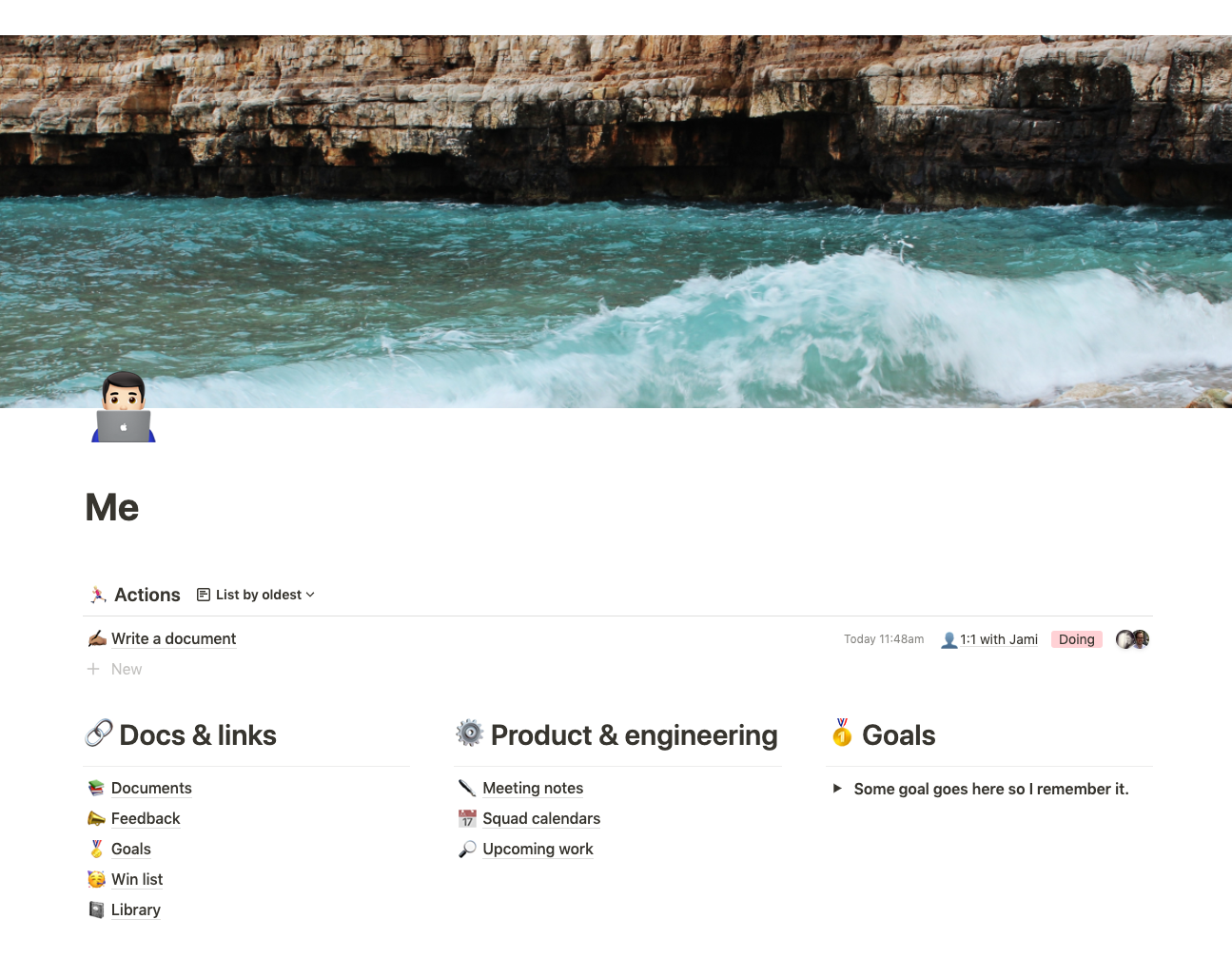
At Monzo, we use Notion as an internal knowledge base and a simpler alternative to JIRA. I was inspired by GoSquared's recent post about how they use it at work.
I took a few of the ideas, and started applying them to how I work. I've been using it for the past month, and have been really happy with how it's working it out. As such, I thought I'd share with the rest of the internet.
I want to highlight that I'm not the sort of person that is obsessed with personal productivity or any of that stuff. I've never stuck with any to do apps, always falling back to text files. As such, I hope this opinion carries a little more weight.
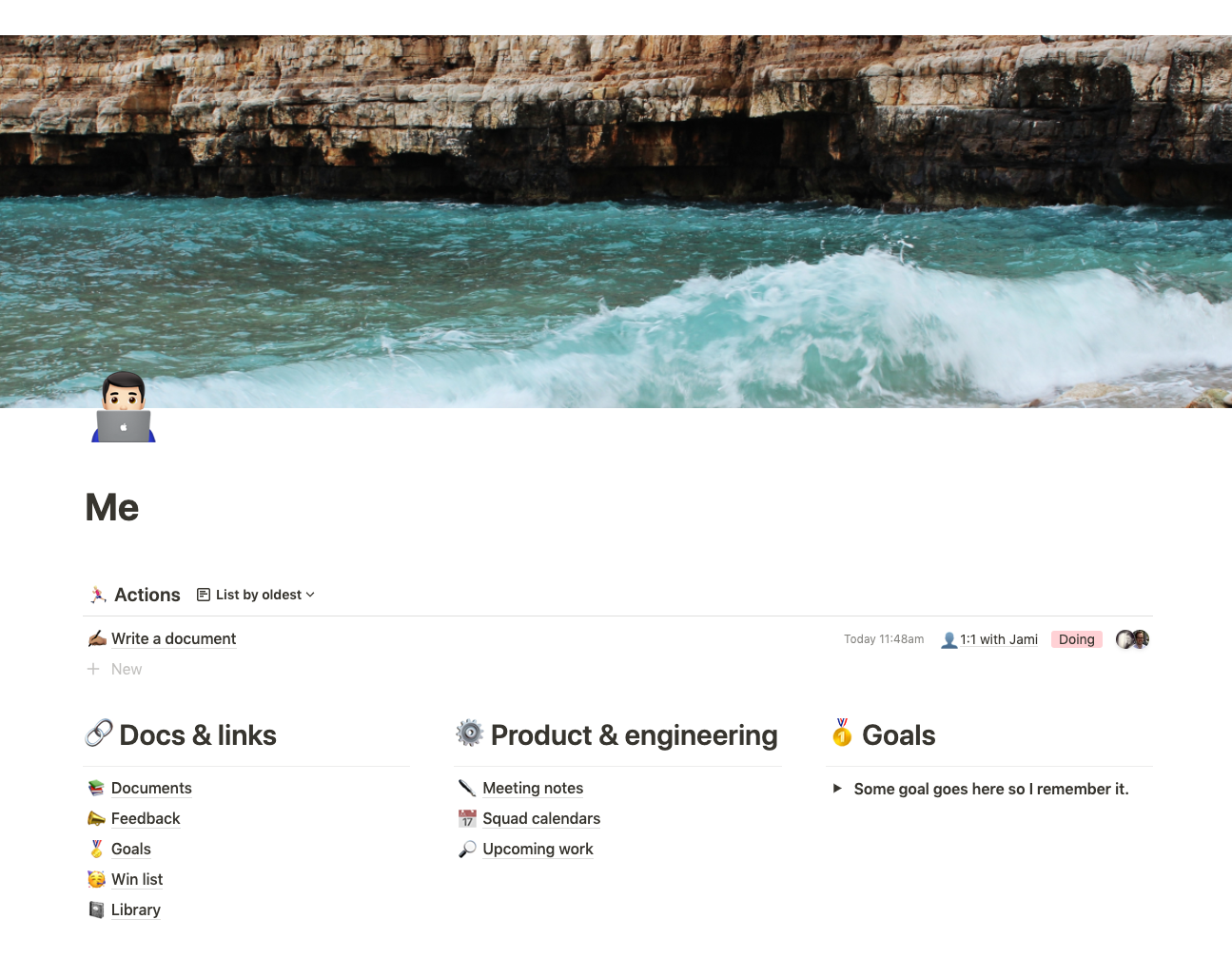
My personal homepage allows me to see various important things at a glance. Plus, a photo of Polignano a Mare to keep up the hope that I can go on holiday at some point (thanks COVID-19).
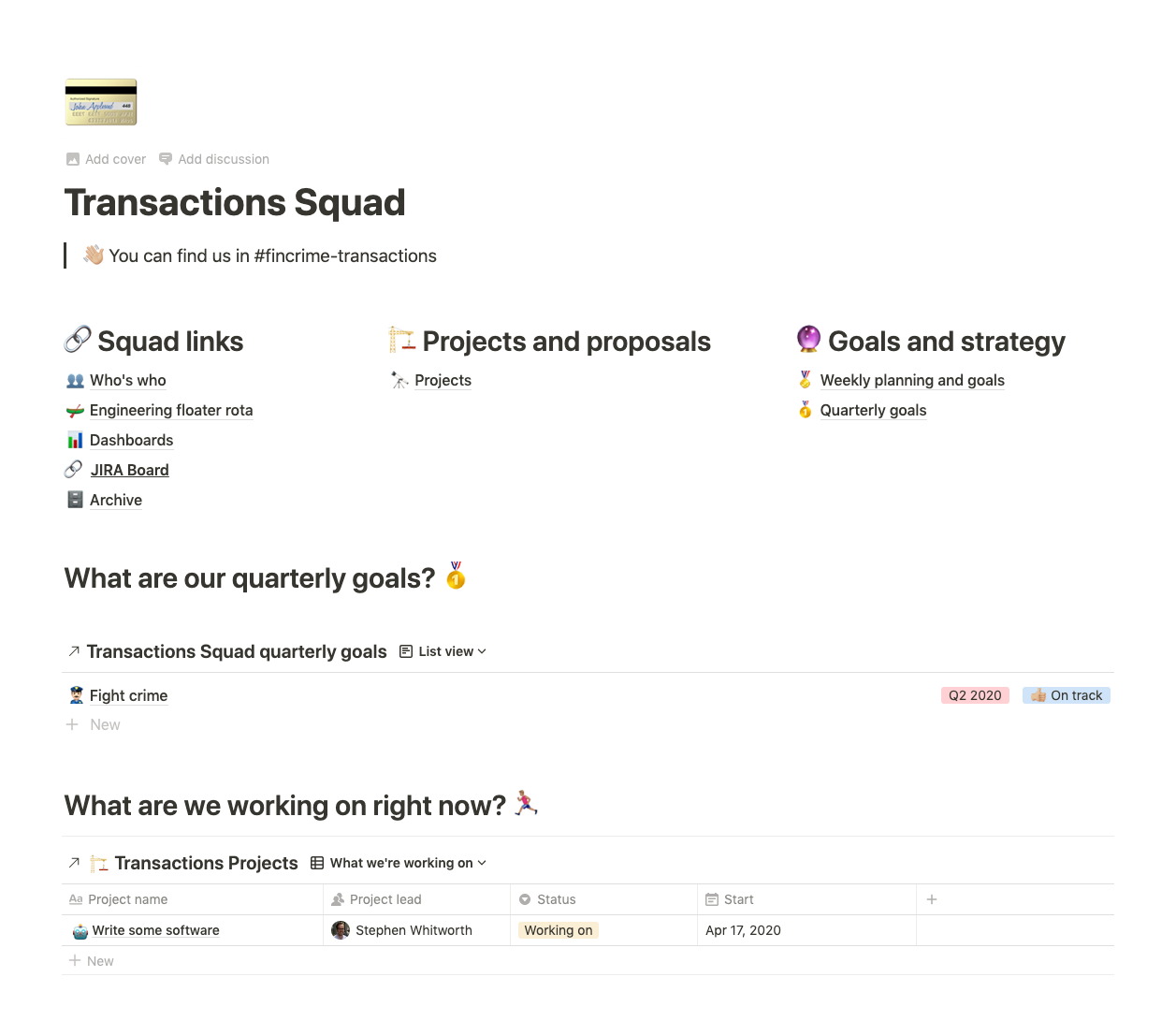
I'm currently product managing two squads, and have applied this setup to both of them. Key things in here:
Things that I particularly like about it:
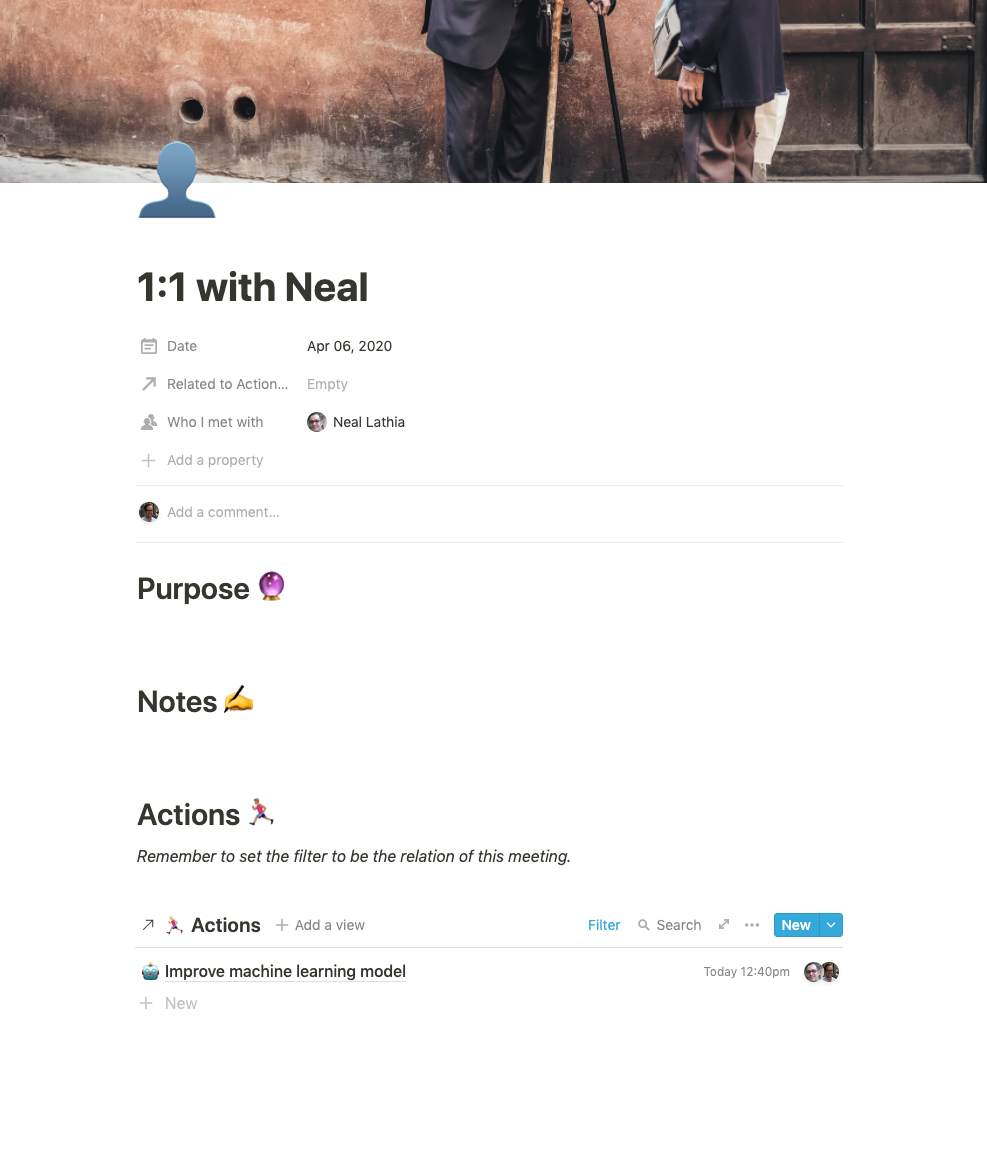
I keep all meeting notes in the same database. When I start a new meeting, I use a template to create a document that looks very similar to the above. By default, this is private to me, but can be shared company-wide very easily.
There's an Actions section at the bottom that directly links the action to this particular meeting. This then feeds up into the 'Actions' section of my personal homepage so I know what I have to do off the back of it.
I'm currently a little too lazy to expose the above as templates. I'm sorry about that. Extending an olive branch, I'll tell you some of the fundamentals that these build on, such that you can apply them yourself.
Where possible, go for structured data over text. This means liberally adding properties to pages. This allows you to filter, group and sort by various interesting properties. If these are baked in as text (e.g. "we need to do this project by the 2nd of May"), then you can't do any of this.
Use templates liberally to ensure consistency and quality. This soothes my brain: it's faster to read documents of a similar style for things like meeting notes and proposals.
Databases are a home for structured information in Notion. I try and keep as many pages as possible in a database. This allows you to keep structured data alongside it such as tags, deadlines and so on. This isn't possible with a normal Page.
Linked Databases allow you to see a different view (sort, filter, grouping) of another database. This is very powerful: it allows many different use cases off a single home. This negates the need to duplicate and copy the same document everywhere.
I use this for the 'Projects' section of the squad space. We have a single Projects database in our squad space. The squad homepage then filters to projects that we're currently working on (where the Status is 'Actively Scoping' or 'Working on'). I also link to this database in my Personal Homepage so I can see the work of both of my squads in a single view.
Another use case is having a single company-wide database (e.g. Projects, Proposals). You can then use Select properties and filters to filter it down: for example, to the squad that wrote the proposal.
Relations allow you to express relations between two databases. For example, my 'Actions' database links with the 'Meeting Notes' database. This allows me to see all actions, and the meeting that the action originated from.
Your workflow is very personal to you. This one works really well for me. Why? First, I always want to know how what I'm working on links up into some wider goal. Using relations allows you to build this graph of tasks, to projects, to squad goals, to company wide goals.
Second, I have an eternal paranoia that I'm forgetting about some important deadline that is coming up. Ascribing deadlines to projects and being able to see them all on a calendar helps assuage this.
I hope this was useful to you. If it was, let me know on Twitter!